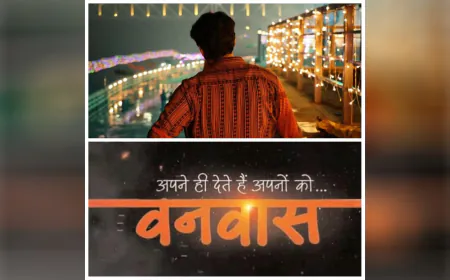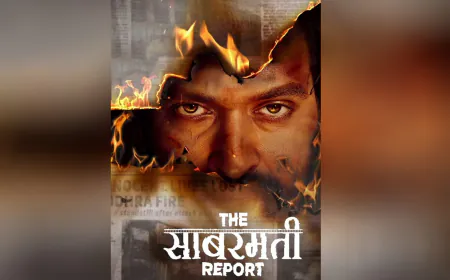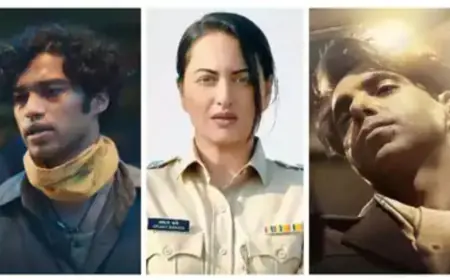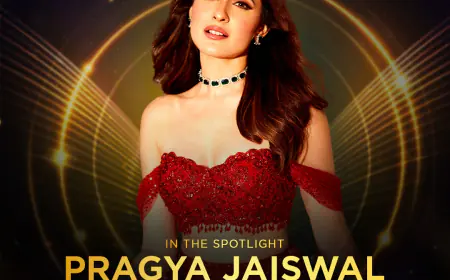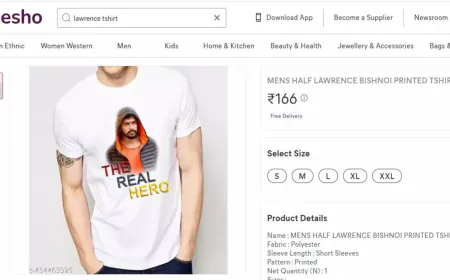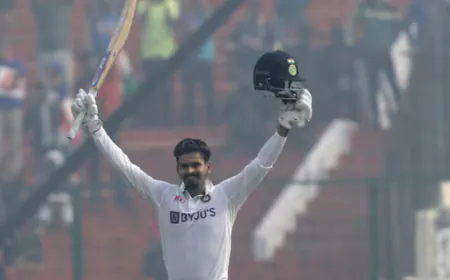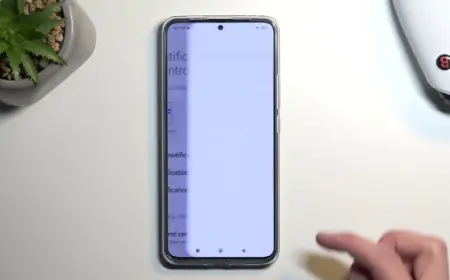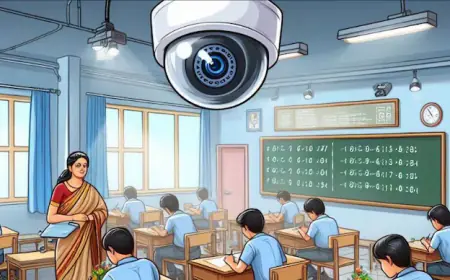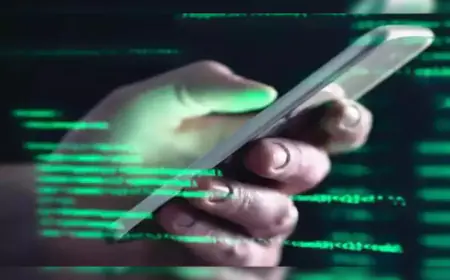WhatsApp Passkeys: How passkey will be useful for the security of WhatsApp users, know how it works
Recently WhatsApp has brought a new method of login for its users. With this new update, you get a new security option. With its help, your WhatsApp account will become more secure. We will tell you how you can use this new feature. Let us know about it in detail.

WhatsApp is used by millions of people around the world. The company keeps bringing new updates from time to time to give the best experience to its users. Continuing this trend, WhatsApp has come up with a new and secure way to access your account.
We are talking about passkeys, which the company has recently started rolling out.
This new feature will help you log in to your account instead of the existing SMS-based authentication. Today we have told you about all the important things related to this. Let us know about it.
What is WhatsApp passkey?
- WhatsApp account has brought the Passkeys feature for its users, which is a new way to access the WhatsApp account. This is a new and advanced method, which is part of Meta's passwordless approach.
- The new features will replace the company's two-step verification, which will provide a more streamlined and secure login process.
- Users can now access their accounts using face authentication, fingerprint scanning, or a personal PIN, making it more secure and useful.
- Passkeys were started with Chat Lock, which does not require a personal screen lock process like on-device fingerprint authentication, facial unlock, PIN, or swipe pattern.
- Additionally, each passkey comes with a unique cryptographic key, which is automatically and securely stored in Google Password Manager. This eliminates the need for users to remember or manage their passwords. Here are some qualities of passkey.
Passwordless Technology:
- Passkey allows you to sign in without relying on a password. All you need to do is use your fingerprint, face authentication, PIN, or swipe pattern to verify your identity and create a passkey.
Public Keys Cryptography:
- According to the FIDO Alliance and W3C standards, passkeys use cryptographic key pairs. Let us tell you that FIDO includes Google, Apple, Microsoft, and more.
- Unlike the username and string of characters we use for a password, a personal-public key pair is created for an app or website.
- Personal keys are saved on your device or password manager. With these keys, you can register and sign in immediately.
Better account security:
- Each key is tied to the specific app or website they were created for, so you can never accidentally sign in to a fraudulent app or website. It is not at all easy to hack it.