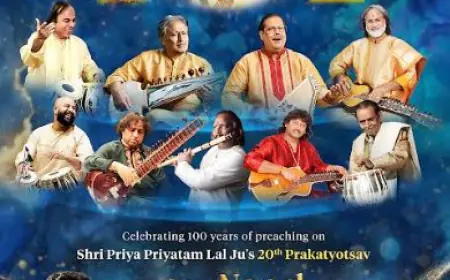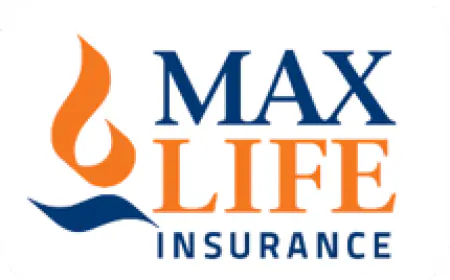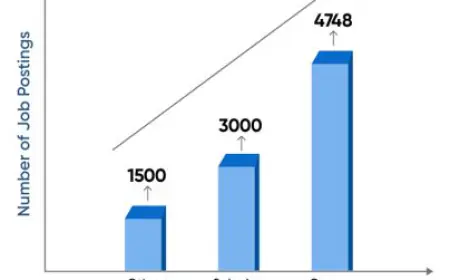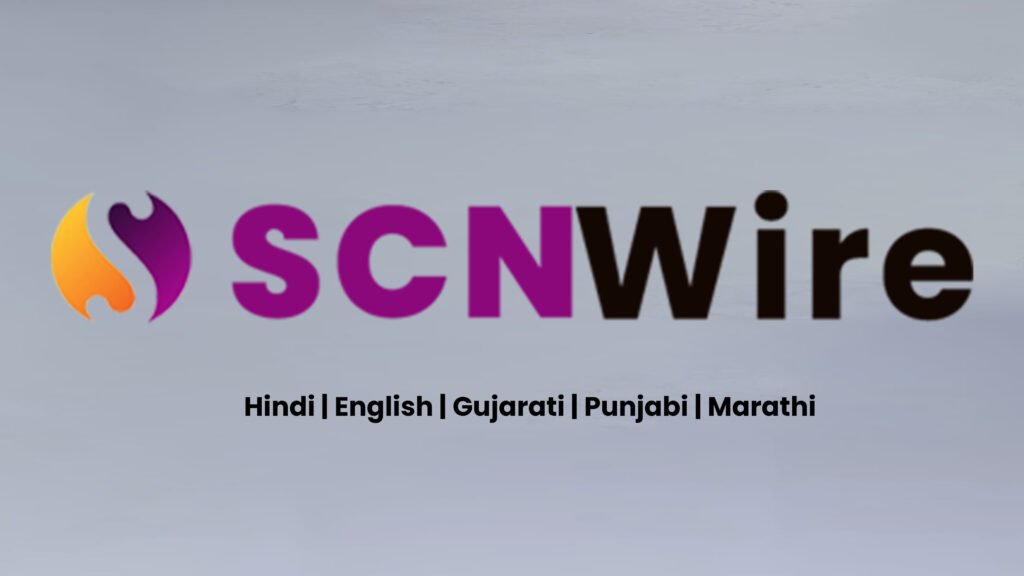A Beginner’s Guide to Building a Video Conferencing App with an API
New Delhi (India), May 10: Video conferencing has become an essential tool for communication, particularly during the pandemic. It has allowed people to work remotely, attend virtual events, and stay connected with friends and family. In this beginner’s guide, we will explore the basics of building a video conferencing app with an API. What is an API? API stands for Application Programming Interface. It is […]


New Delhi (India), May 10: Video conferencing has become an essential tool for communication, particularly during the pandemic. It has allowed people to work remotely, attend virtual events, and stay connected with friends and family. In this beginner’s guide, we will explore the basics of building a video conferencing app with an API.
What is an API?
API stands for Application Programming Interface. It is a set of rules and protocols that enables software applications to communicate with each other. APIs are essential in modern software development as they allow developers to create new applications that can integrate with existing systems.
There are many APIs available for building video conferencing apps, including Zoom, Google Meet, and Microsoft Teams. These APIs offer a range of features that can be integrated into your application, such as video and audio calls, screen sharing, chat, and more.
Before building your video conferencing app, it’s essential to choose the right API for your needs. Consider the features you require, the cost, and the ease of integration. Once you have selected an API, you can begin the process of building your app.
Step 1: Set Up Your Development Environment
Before you start coding, you need to set up your development environment. This involves installing the necessary software tools and libraries to create your app.
To build a video conferencing app, you will need a programming language such as Java, Python, or JavaScript. You will also need a development environment, such as Eclipse, Visual Studio Code, or PyCharm.
In addition to these tools, you will also need to install the API’s SDK (Software Development Kit) for your chosen API. This SDK contains libraries and tools that will make it easier to integrate the API into your app.
Step 2: Create a User Interface
The next step is to create a user interface for your app. The user interface (UI) is what the user interacts with when using your app. It includes buttons, menus, text boxes, and other visual elements that allow the user to navigate your app.
When designing your UI, consider the needs of your users. Keep it simple and intuitive, with clear instructions and visual cues. Make sure it is easy to use, even for those who are not tech-savvy.
Step 3: Integrate the API
Once you have created your UI, you can start integrating the API into your app. This involves writing code that will allow your app to communicate with the API, sending and receiving data.
The exact process of integration will vary depending on the API you have chosen. Most APIs will provide documentation and code examples to help you get started. Make sure you read through the documentation carefully and follow any instructions provided.
Step 4: Test Your App
Before launching your app, it’s essential to test it thoroughly. This involves checking for bugs, errors, and other issues that could affect the performance of your app.
To test your app, you can use a variety of tools, including debugging tools, automated testing tools, and manual testing. Make sure you test your app on a range of devices and platforms, including desktops, laptops, smartphones, and tablets.
Step 5: Launch Your App
Once you have tested your app and resolved any issues, you can launch it. This involves making it available for download or access by users.
To launch your app, you can use a variety of platforms, including app stores, websites, and social media. Make sure you promote your app effectively, targeting your intended audience and highlighting its key features and benefits.
Building a video conferencing app with an API may seem daunting, but with the right tools and knowledge, it is achievable even for beginners. By following the steps outlined in this guide, you can create a high-quality app that meets the needs of your users.
Remember to choose the right API for your needs, design a user-friendly interface, integrate the API, test your app thoroughly, and launch it effectively. With some dedication and hard work, you can build a video conferencing app that provides a seamless and enjoyable experience for your users.
It’s important to note that the video conferencing market is highly competitive, with many established players. To succeed in this space, you need to offer something unique or better than what’s currently available. Consider conducting market research to identify gaps in the market and opportunities for innovation.
In addition, make sure you prioritize user privacy and security when building your app. Video conferencing apps can involve sensitive information, so it’s essential to use encryption and other security measures to protect user data.
Overall, building a video conferencing app with an API requires a combination of technical skills, creativity, and market knowledge. If you’re willing to put in the effort, you can create an app that helps people connect and communicate in new and meaningful ways.
At Sariska, our mission is to enable seamless access to development tools around real-time messaging, programmable audio and video, streaming and interactive capabilities across platforms and devices.
If you have any objection to this press release content, kindly contact pr.error.rectification[at]gmail.com to notify us. We will respond and rectify the situation in the next 24 hours.