Now send text in different formats and styles on WhatsApp, the company is working on a new feature, these users will get the benefit
Meta's messaging app WhatsApp has been bringing new updates for its users. In such a situation, the company has introduced a new feature to give the best experience to the users. With its help, you can make your messaging better and more fun. The messaging app has introduced text formatting tools that will be available only to some users.

Millions of people around the world use WhatsApp to stay connected with their family and friends. The company also keeps updating it from time to time to give the best experience to the customers. Apart from this, they try to keep the users connected to the platform by bringing new features.
Currently, the company is working on a new feature, which will change your messaging or texting experience. Yes, WhatsApp is bringing a text formatting tool for its customers, which will improve the way you receive messages.
Information found in the report:
- Information has been received in the new report that the company is working on a new feature, which will allow you to use the new format in your messages. Simply put, it is bringing a text formatting tool for the users.
- This information has been given by WABetaInfo, a website that monitors the features and updates of WhatsApp. Let us tell you that currently this feature has been introduced only for iOS users.
- Let us tell you that with this feature you can customize the appearance and layout of text messages. Let us know about these tools.
Code Block:
- With the help of this tool, it has been designed to facilitate sharing of code in WhatsApp. This feature is used by software engineers and programmers.
- If you want to use this formatting tool, all you need to do is use the backtick character to format your text.
Coat Block:
- With the help of this tool, you can reply to a specific part of a previously sent message.
- You can implement this formatting tool by prefixing the text with the ‘>’ character.
List:
- With the help of a list, it helps you manage things easily. You can create a list by starting your text with ‘*’, ‘-’, or a number.
- These tools allow users to further style their messages.
For Latest News update Subscribe to Sangri Today's Broadcast channels on Google News | Telegram | WhatsApp



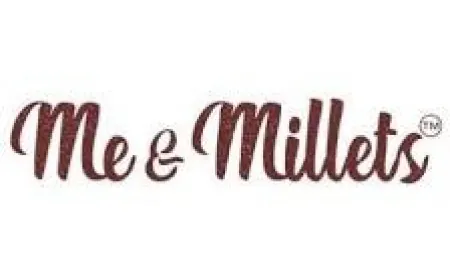

































.jpeg)



















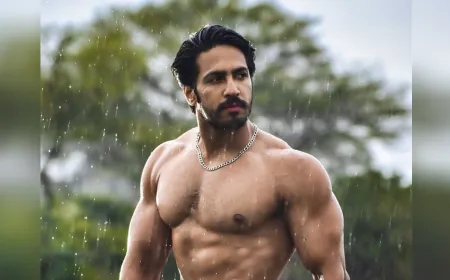



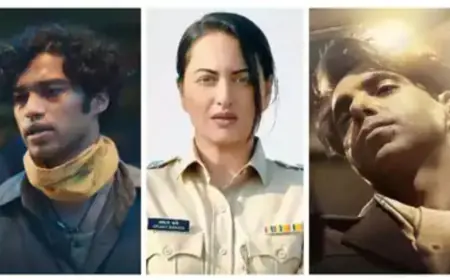

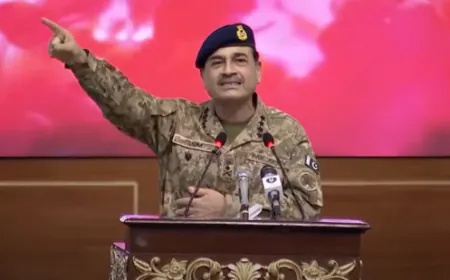









































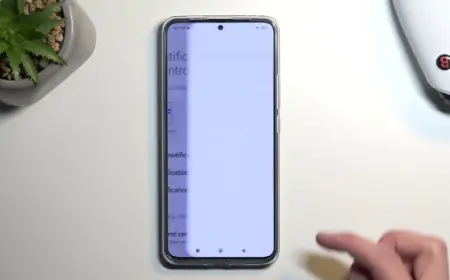











.jpeg)














