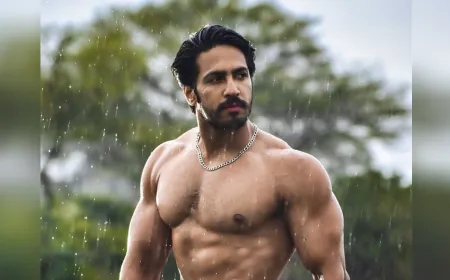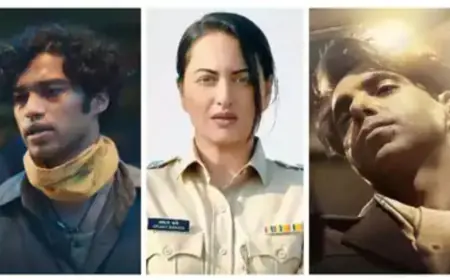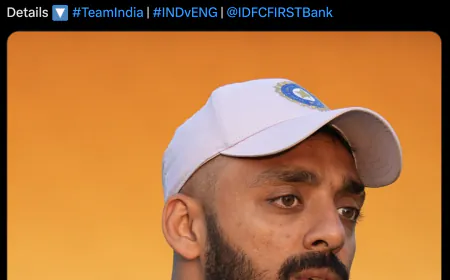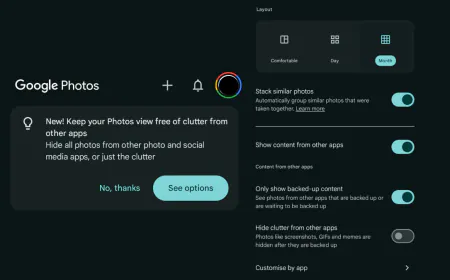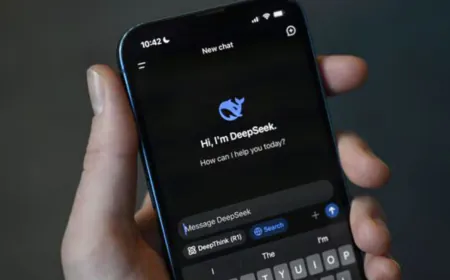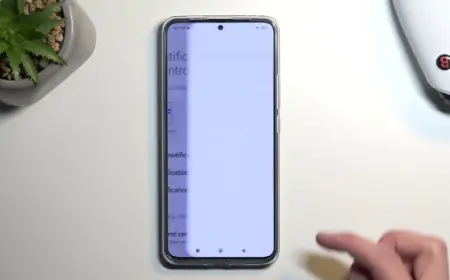Now more customization facility on grid view in Google Photos
Google Photos, Only show backed-up content: This option will show those photos that have come from other apps and have been saved in the backup or are about to be backed up. Hide clutter from other apps- This option will remove screenshots, GIFs, and memes from the grid after the backup is done.
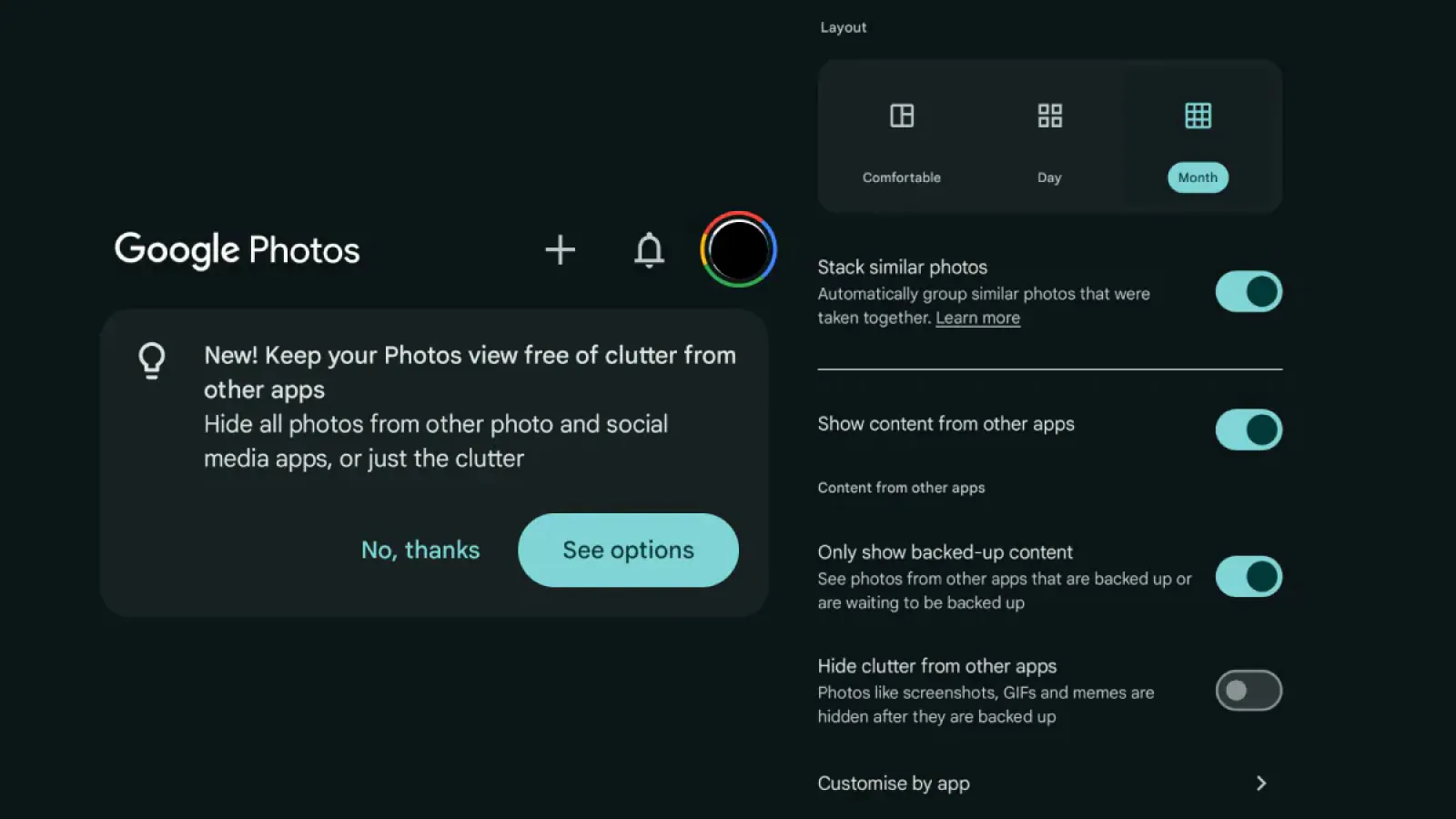
A new feature in Google Photos for Android brings new grid view settings for its users, providing them with even greater options for controlling the way photos will appear in grid view. Users could previously modify grid view density by choosing one of the "Day," "Month," or "Comfortable" views and could stack similar photos in addition to that.
By tapping a tiled picture, they could swipe to see the photos accompanying them in a view resembling a carousel. With its new update, users can choose to cover up or unveil photos, GIFs, and videos shared with them through other programs, and make their collection of photos even cleaner.
New customization options have been added to the Android version of Google Photos, which will help users keep their photo gallery more organized. These features were first spotted by 9to5Google. This update includes a new option called 'Show content from other apps', which has two sub-options:
Only show backed-up content - This option will show those photos that have come from other apps and have been saved in the backup or are about to be backed up. Hide clutter from other apps - This option will remove screenshots, GIFs, and memes from the grid after the backup is done.
This new customization feature of Google Photos is being rolled out with version 7.14 for Android. Users for whom it will be available will see a dialog box named 'New! Keep your Photos view free of clutter from other apps above the Memories carousel. If the update does not appear immediately, users can force-close the app reopen it, and check the overflow menu.