How to Use a GST Calculator for Accurate Tax Estimates
Calculating GST (Goods and Services Tax) can be a challenging task, especially when you are dealing with multiple transactions.

Calculating GST (Goods and Services Tax) can be a challenging task, especially when you are dealing with multiple transactions. A GST calculator is a useful tool that simplifies the process by providing accurate tax estimates for your business transactions. This tool helps you calculate the GST amount quickly, ensuring that you comply with tax regulations. Here’s a step-by-step guide on how to use a GST calculator for accurate tax estimates.
Step 1: Understand the Components of GST
- Before using a GST calculator, it's essential to understand the three components of GST:
· CGST (Central Goods and Services Tax): Charged by the central government on intra-state sales.
· SGST (State Goods and Services Tax): Levied by the state government on intra-state sales.
· IGST (Integrated Goods and Services Tax): Applied on inter-state sales and collected by the central government.
Knowing these components will help you use the GST calculator correctly, as it often calculates each of these taxes separately.
Step 2: Access an Online GST Calculator
To begin, visit an online GST calculator on a financial website, such as Piramal Capital and Housing Finance Limited. These calculators are easy to use and provide results in just a few clicks. They are free to access and can be used anytime.
Step 3: Enter the Transaction Value
The first step in using a GST calculator is entering the value of your transaction. This is the total amount for which the goods or services are being sold. For example, if you are selling products worth ₹50,000, this is the amount you will input in the calculator.
Step 4: Choose the Applicable GST Rate
In India, GST rates vary depending on the type of goods or services. The common rates are 5%, 12%, 18%, and 28%. You need to select the correct rate based on the product or service you are selling. The GST calculator will then use this rate to determine the GST amount. If you're unsure about the applicable GST rate, you can refer to the GST rate chart provided by the government.
Step 5: Choose Inclusive or Exclusive GST
The GST calculator will ask whether the GST is included in the total amount or should be added separately. If GST is already included in the transaction value, choose "inclusive." If it needs to be calculated on top of the price, select "exclusive."
Step 6: View the GST Breakdown
Once you’ve entered all the required information, the GST calculator will display the breakdown of taxes, including CGST, SGST, and IGST. This will give you an accurate estimate of the GST amount that you need to pay or collect.
Conclusion
Using a GST calculator is an easy and efficient way to calculate accurate tax estimates for your business transactions. It ensures that you charge the correct amount of GST and helps in financial planning. By following these simple steps, you can confidently manage your taxes and ensure compliance with GST regulations, making your business operations smoother.
For Latest News update Subscribe to Sangri Today's Broadcast channels on Google News | Telegram | WhatsApp



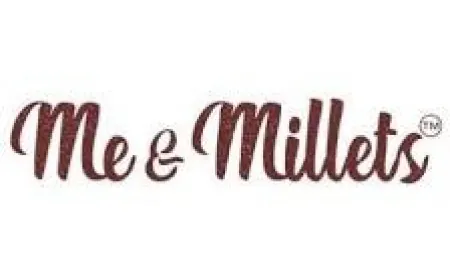

































.jpeg)



















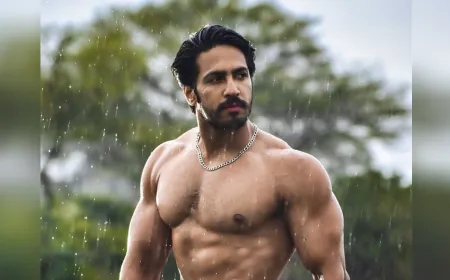



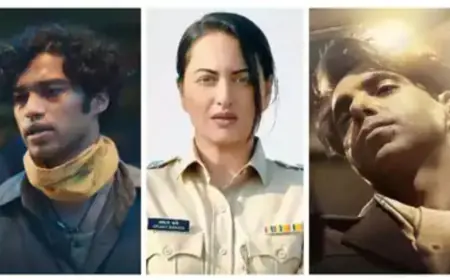
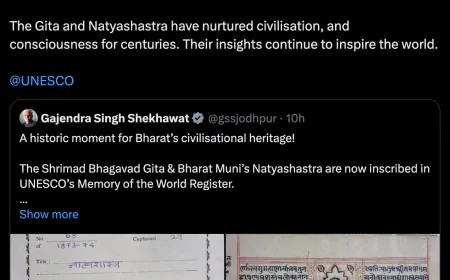

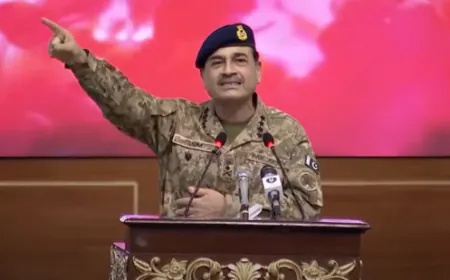








































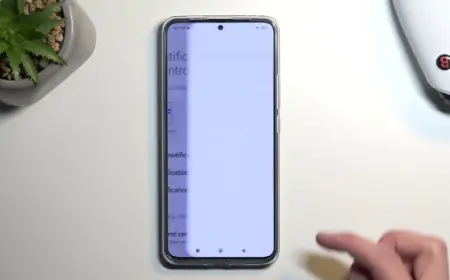











.jpeg)















