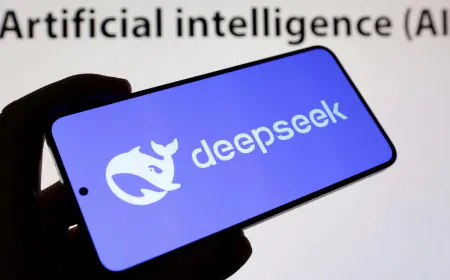Feature of Google will make 'Chat' better for users, know how it is special for you
Google keeps on bringing new features for its users so that it can improve its experience. Continuing this trend, the company has introduced a new feature that will be beneficial for Google Chat users. We are talking about the in-line reply feature which has been added to the app some time ago. Let's know about it.

Google has introduced a new in-line reply feature in Google Chat. This feature is available to all Google Chat workspace users and allows space members to respond to or discuss an announcement made within the group.
This feature is enabled by default for both brand new Announcement Spaces and existing Announcement Spaces. Note that space managers can enable or disable this feature in the space settings.
The in-line reply feature can help Google Chat users keep discussions organized and focused on the original announcement. It also makes it easy to track replies and take action on queries.
To use the in-line reply feature, simply hover over the message you want to reply to and click the Reply button. This will open a new message window with that message. You can then add your response under the 'quote'. To enable or disable this setting, Space Managers can select Spaces menu > Space Settings > Permissions > 'Reply to Messages' > 'All Members' or 'Only Space Managers'.
While these Announcement Spaces aim to facilitate one-way controlled communication in Google Chat, we are adding an optional in-line reply feature that will enable members of a Space to respond to or discuss an Announcement.
The new in-line reply feature is out of admin control and is available to all Google Workplace customers. The company said that for the brand new Announcement Spaces, the in-line reply feature remains the default for all members.
For Latest News update Subscribe to Sangri Today's Broadcast channels on Google News | Telegram | WhatsApp





































.jpeg)


















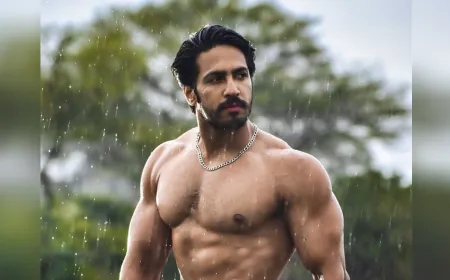



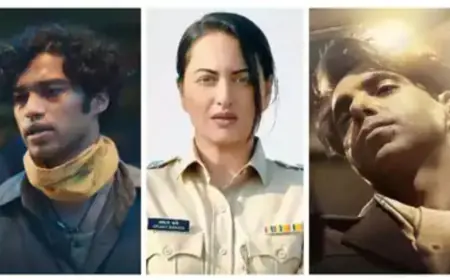


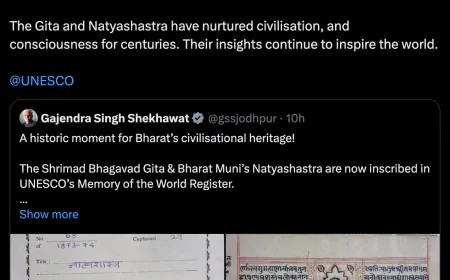








































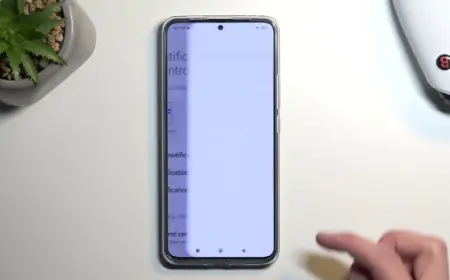











.jpeg)