Dark Web Report: Google's dark web feature goes live for users, you will not be able to find out if your data has been leaked
Dark Web Report: American tech giant Google is launching the Dark Web Report feature for its Google One customers in India. This feature is designed to enable users to monitor their personal information on the dark web. If you have the Google One app installed on your Android or iOS device, you can run the scan from the app itself.

Google One in India launched the Dark Web Report feature for Google One customers to monitor personal information on the dark web and protect against fraudulent activities. Dark Web reporting in Google Accounts is now slowly becoming available to users and is expected to be available to all users around the world in the coming weeks.
Dark Web Report is a feature that scans the dark web for potential leaks and data breaches regarding users' accounts and whether any personal information, including email addresses and passwords, has been leaked online. This feature allows users to run checks on the dark web associated with email addresses.
It sends alerts if personal information is detected and provides information about data security. This feature is designed to enable users to monitor their personal information on the dark web.
Use dark web scan for Google Account like this:
- Download and install the latest version of the Google app.
- Now, tap on the profile icon and select the Dark Web Report option.
- Then, tap on the Run Scan button on the next page.
- Wait for the scan process to complete and then check the result.
- If you've found some violations with your account, Google will provide suggestions on possible steps to take.
Scan with the Google One app:
- Go to the Google One page.
- Log in with your Google credentials.
- On the next page, click on Setup Dark Web Report.
- Select all the information you want to monitor, including name, date of birth, and phone number.
- Set up a monitoring profile on the next page.
- Click Done to start the scan.
For Latest News update Subscribe to Sangri Today's Broadcast channels on Google News | Telegram | WhatsApp
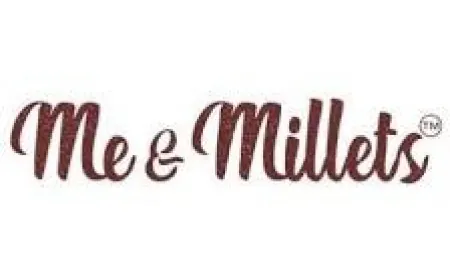



































.jpeg)


















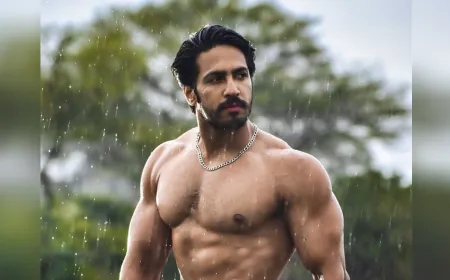



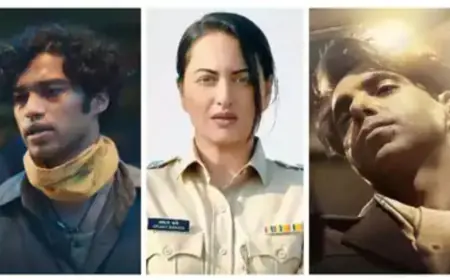









































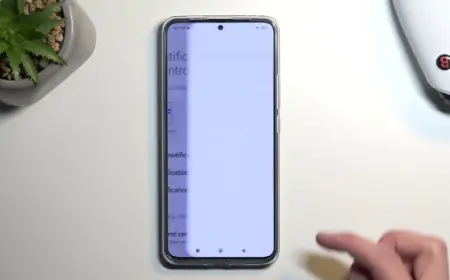










.jpeg)














