Amazing feature is available in Google Chat, know how to use it here
Google Chat: If you use Google Chat for simple messages, then you can get amazing information from here. Let's know how this special feature can be used. Know the details.
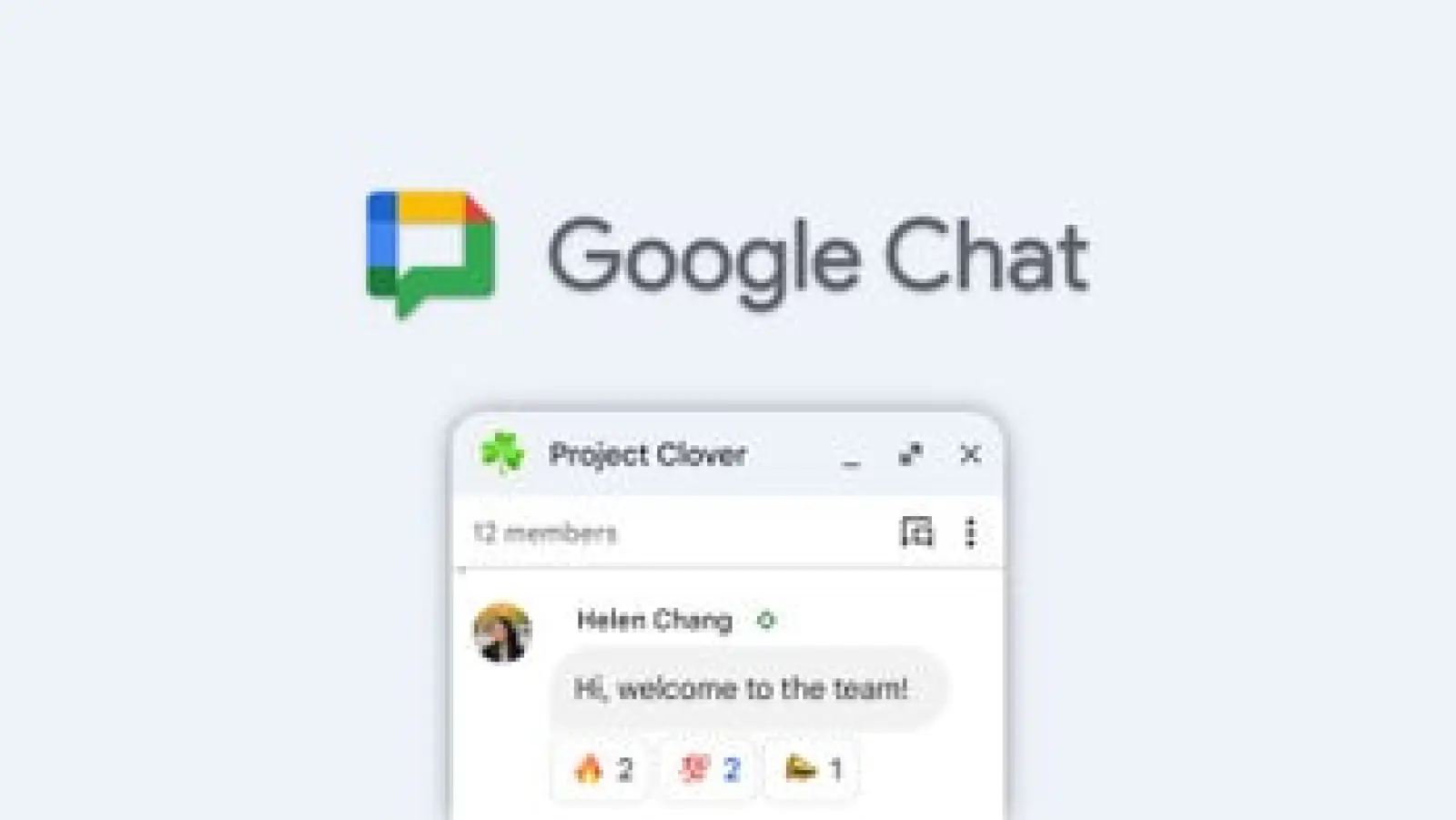
Smartphones come with a variety of apps pre-installed. If you already have the Google app installed on your phone, this news will be very beneficial to you. You are probably aware that Google updates its apps on a regular basis. The experience of chatting on Google apps will be improved thanks to this feature. If you are lost in a large web of messages, you can easily locate it by mentioning it. At the same time, even when chatting in a group, you can express your point in a different way by mentioning someone.
Use this feature on Google Chat like this:
- To mention someone on Google Chat, you have to use the at sign.
- After this, write the name of the person with whom you want to talk.
- As soon as you do this, with the help of Google, suggestions of names related to that letter will appear on your list.
- After this, select the contact number of your choice.
How to use it in group chat:
- On the other hand, if you want to talk to a particular person in a group, then you have to go to the chat window and select his name.
- All the names will appear in the group chat. Then select the name of that person and use the at sign.
- After this, send the message directly to that person.
Feature is useful in such a situation:
- However, if you want to mention more than one person in a message chat, select the names of all of them.
- After that, compose the message and send it to everyone. Following this, as soon as all of the people receive the message with the mention, they will receive a notification because they were mentioned in the message.
- If more than one person is involved in a chat, the mention feature can be extremely helpful.
For Latest News update Subscribe to Sangri Today's Broadcast channels on Google News | Telegram | WhatsApp




































.jpeg)

















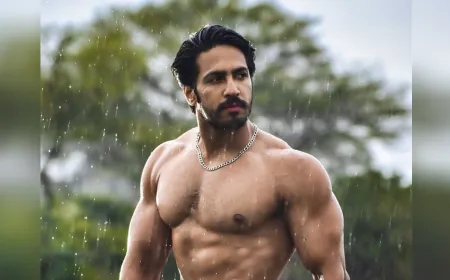



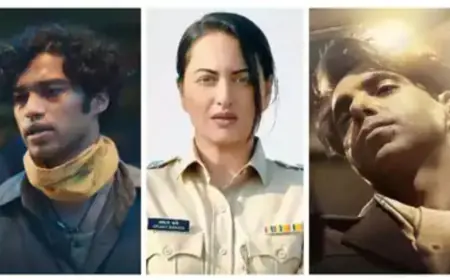









































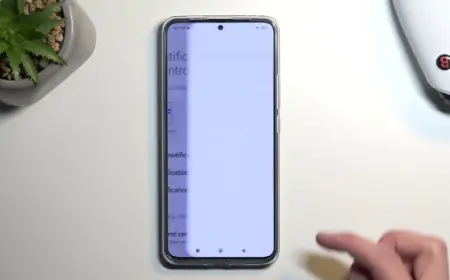










.jpeg)















